All presentation videos or PowerPoint slides will be uploaded to your EDAS paper profile. The author assigned as the “Presenter” will receive an email directly from EDAS with the specific instructions below on recommendations for video/ slide deck presentation formatting:
All In-Person Presentations:
- Please prepare 20 minute presentation slides and 5 minutes for Q&A. We recommend to use the MILCOM slide template.
- Please upload your PowerPoint presentation file to your EDAS paper profile.
Remote Presentations with Permission Only:
- Please prepare a video presentation- ONLY MP4 videos will be accepted
- 20 minute video presentation and 5 minutes for Q & A
- Please make sure that you stick to the maximum video lengths. Longer videos will be rejected during upload via EDAS, and will be prompted to prepare a new version.
- Videos should be prepared in either 720p or 1080p HD and use an MP4 video format with H.264 (or optionally H.265) codec. SD videos do not provide sufficient resolution to see details on slides. Please do not prepare 4K or 60fps videos as they consume unnecessary bandwidth. Please do not use other video codecs that might not work on participants' computers. The bitrate should not exceed 1 Mbps to avoid video files becoming too large.
- When recording your video, the most important aspect is to provide quality audio. We recommend producing your recording in a noise- and echo-free environment. We also recommend a dedicated microphone close to your mouth, but not directly in front of your mouth to avoid pop sounds for the recording. An alternative to a microphone is the microphone from a smartphone headset. If you record a video of yourself presenting, please also make sure you have proper lighting. Please review your recording carefully before final submission.
- There are alternative applications for recording your presentations They are user friendly and free-to-use tools, we particularly recommend:
- The Open Broadcasting Studio
- Auphonic - can be used to give your audio a final polish
- Handbrake - provides good results when you need to convert your videos to MP4
- DaVinci Resolve - for a video editing software that has a free version
- Apple and Windows computers also come with free video editing software (iMovie or Windows Movie Maker)
Deadline for Presentations: 26 November 2021